Re:amaze offers a plugin for WordPress that integrates seamlessly with your website. The Re:amaze plugin is designed to enhance customer communication and support by providing features such as chat.
Installing the WordPress plugin
To install and active the Re:amaze plugin, log into your WordPress dashboard and hover your cursor over the "Plugins" option. Then click "Add New."
- You will be taken to the plugins directory. Use the search bar to search “Re:amaze." Once you find it, click the "Install Now" button.
- Once the plugin is installed, that button will now say "Activate." Click this button to activate the Re:amaze plugin.
- Once the Re:amaze plugin has been activated, you will automatically land on the plugin's Settings page. You still need to connect your Re:amaze account, by providing your Re:amaze Account ID and Secret SSO Key.
- To retrieve you SSO Key, head back into your Re:amaze account and navigate to Settings > Account IDs and Secret. On this page, you'll simply need to click "Show Secret" and your SSO key will be displayed.
- To fully integrate Re:amaze with your WordPress site, click on the "Personal Settings" tab within the plugin's Settings page. Here you can provide your Re:amaze login email address and API Key. Doing this will allow you to create conversations directly from the Re:amaze dashboard, which is handy if you use your site for most customer interactions.
- Make sure you’re that email address you're providing is the same for both Re:amaze and WordPress. If you don't know where to find your API Token in Re:amaze, just go to your Settings > API Token and copy the token from this page.
- Lastly, save your changes and refresh your site to confirm the integration. You should see the standard Lightbox Widget deployed on your site!
Let’s take a look at how to create conversations from comments. Head on over to your comments box, hover over an active comment and you’ll see the option to “Create Re:amaze Conversation”.
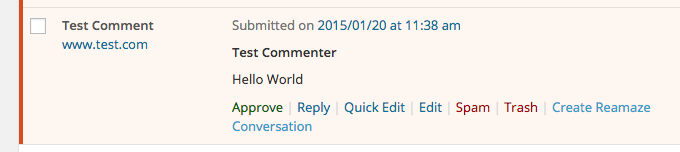
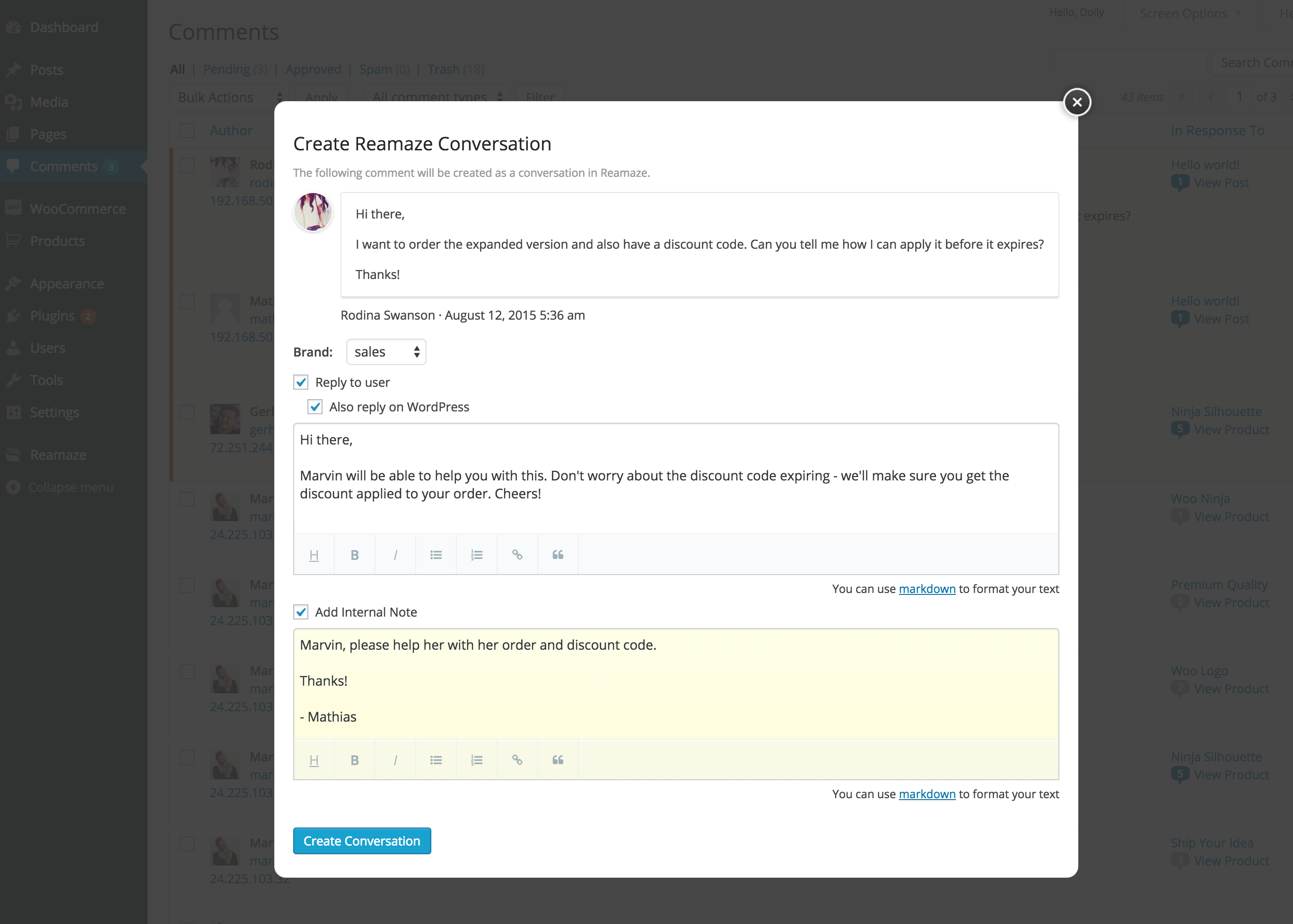
In this test comment above, you can create the conversation under a specific brand, reply, reply on WordPress, and even leave an internal note automatically for another team member or as a reminder.
