Re:amaze Pre-Built Chatbots
Re:amaze includes three pre-built chatbots—Hello Bot, Order Bot, and FAQ Bot.
Pre-built chatbots are designed to handle high-frequency, low-complexity interactions, such as shipping questions, order status requests, or incomplete messages. This reduces manual effort while still giving customers timely responses.
To enable bots, navigate to Settings > AI Agent / Chatbots > Manage Bots. Bots are controlled at the brand level, so if you manage multiple brands in Re:amaze, you’ll need to enable them separately for each brand.
Hello Bot
The Hello Bot responds when a customer sends a short or non-descriptive message, such as “Hi” or “Help.” It prompts the customer to provide more details so the conversation can move forward.
This bot is intended to handle the initial response and collect enough context for other bots or staff members to assist more effectively.

Order Bot
The Order Bot detects when a customer is asking about order status or delivery information. A significant portion of ecommerce chat conversations relate to order tracking, including questions like:
- Where is my order?
- Has my order shipped yet?
- Can I get a tracking number?
It's important to note that the Order Bot is only visible if you have a Shopify, BigCommerce, or WooCommerce store connected to Re:amaze.
When enabled, the Order Bot attempts to understand the customer’s request and respond with information from their most recent order. Customers can request another order update by replying with a different order number or email address.
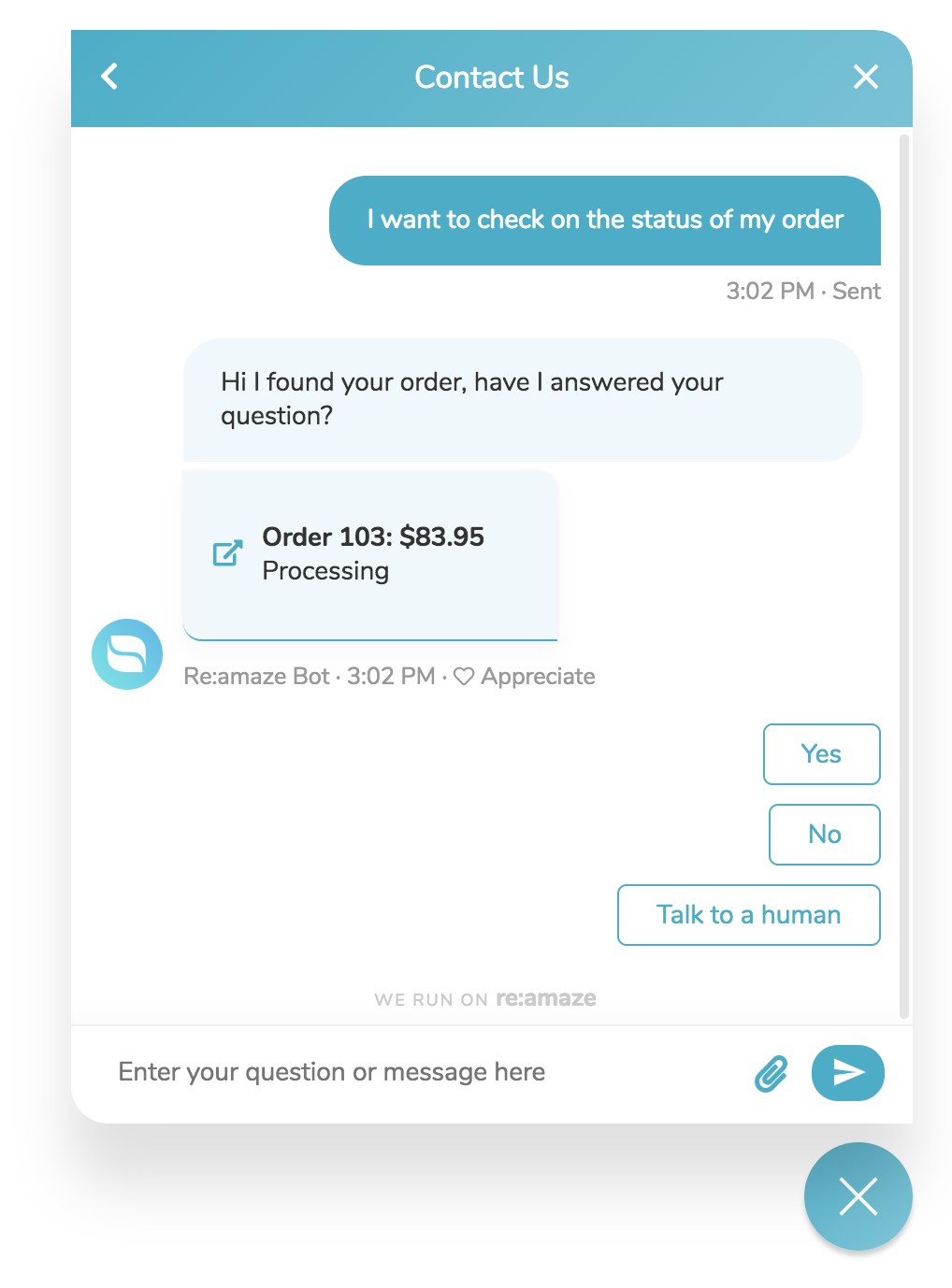
FAQ Bot
The FAQ Bot suggests relevant FAQ articles based on a customer’s initial question and follow-up messages. It uses machine learning to determine which articles are most likely to help.
Over time, the bot learns from customer feedback through simple “Yes” or “No” responses that indicate whether the suggestion was helpful. The effectiveness of the FAQ Bot depends on well-written FAQ articles with clear structure, keywords, and metadata.

AI FAQ Bot
The AI FAQ Bot builds on the standard FAQ Bot by using AI to better understand customer questions. Instead of relying only on keywords, it identifies the most relevant FAQ article, pulls the right information, and generates a written response that directly answers the question. The related FAQ article is also shared with the customer, so they can review the full details if needed.
How pre-built chatbots work together
Each pre-built chatbot can be enabled or disabled independently. When multiple chatbots are active, they run in the order you define in the chatbots menu.
For example, if the Hello Bot has the highest priority, it will respond first when a customer message lacks detail. Once that condition is met, the Order Bot may attempt to assist with order-related questions. If no order context applies, the FAQ Bot can then suggest relevant FAQ articles.
This priority-based sequence allows chatbots to work together without overlapping responses.
