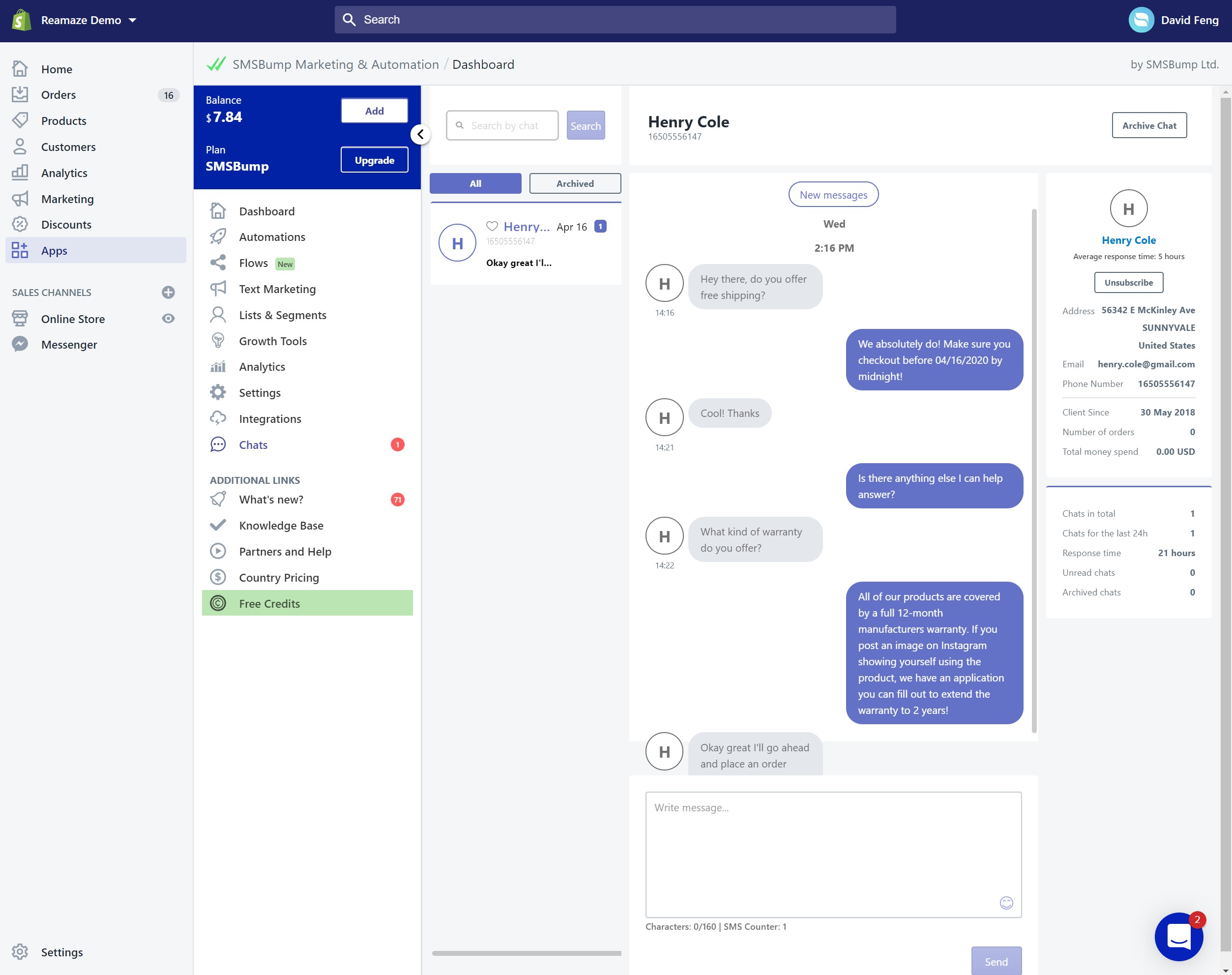Integrating SMSBump with Re:amaze
To enhance your customer support and communication, you can integrate your Re:amaze account with SMSBump. This integration allows you to seamlessly connect your SMSBump dashboard with Re:amaze, providing you with a comprehensive solution for managing SMS campaigns and customer engagements.
Getting Started
To begin the integration process, follow these steps:
- Access the SMSBump dashboard through your Shopify account.
- Click on "Apps" and then select "SMSBump Marketing & Automation."
- Navigate to the "Integrations" tab within the SMSBump dashboard.
- Search for Re:amaze in the list of available integrations.
- Before proceeding, you will be prompted to provide your Re:amaze brand identifier and a shared secret.
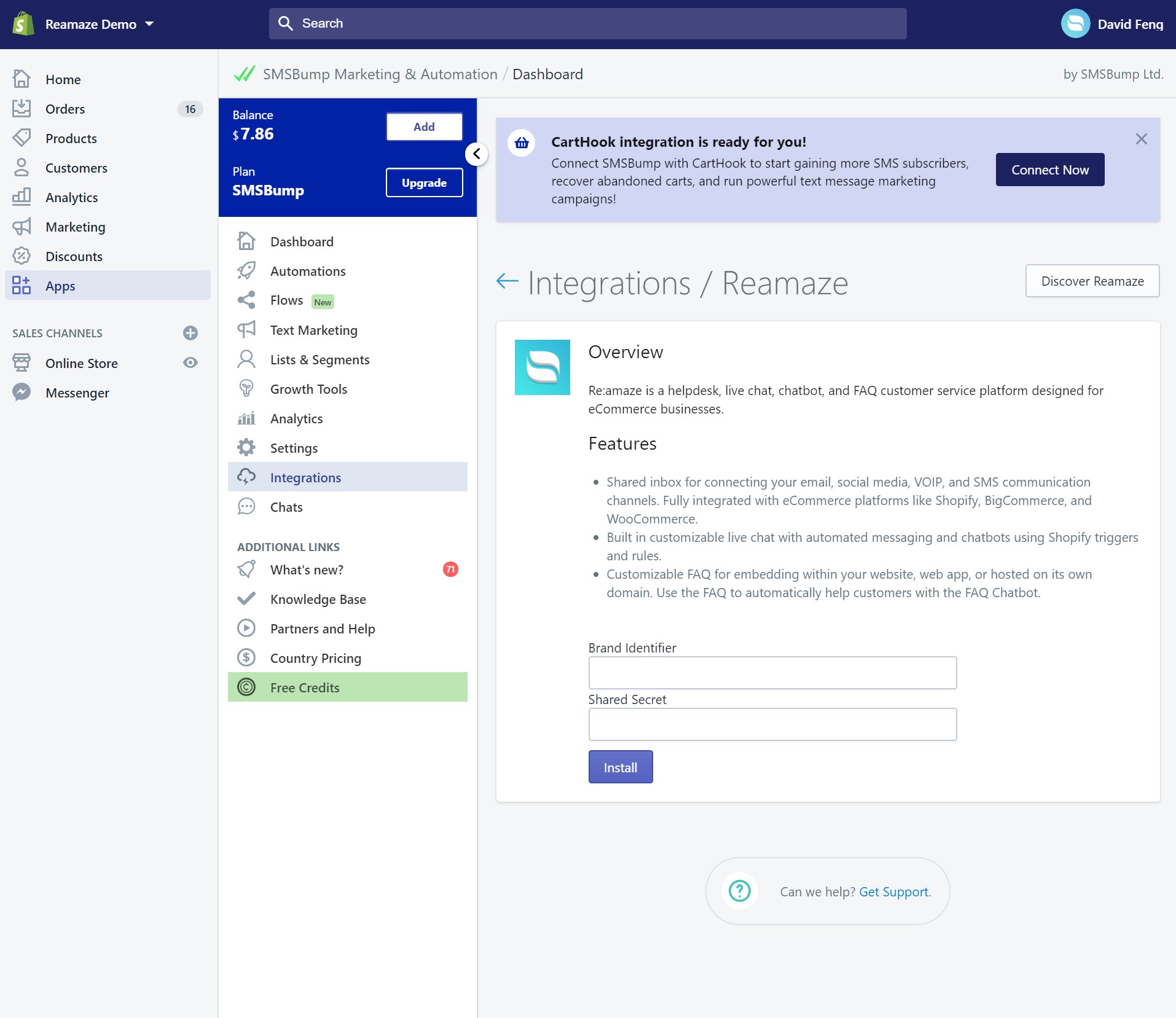
Finding Your Re:amaze Brand Identifier and Shared Secret
To locate your Re:amaze brand identifier and shared secret, follow these steps:
- In your Re:amaze account, click on "Settings" and then select "SMS Channels".
- Click on "+ Add an SMS Channel" to create a new SMS channel.
- Give your SMSBump channel a name then select the staff members you want to subscribe to this channel for notifications.
- Copy the brand identifier and paste it into the SMSBump integration settings. Similarly, copy the shared secret and paste it into SMSBump.
- Once you have successfully pasted both required IDs, click on "Install" to complete the integration process. You will receive a confirmation message once Re:amaze and SMSBump are successfully connected.
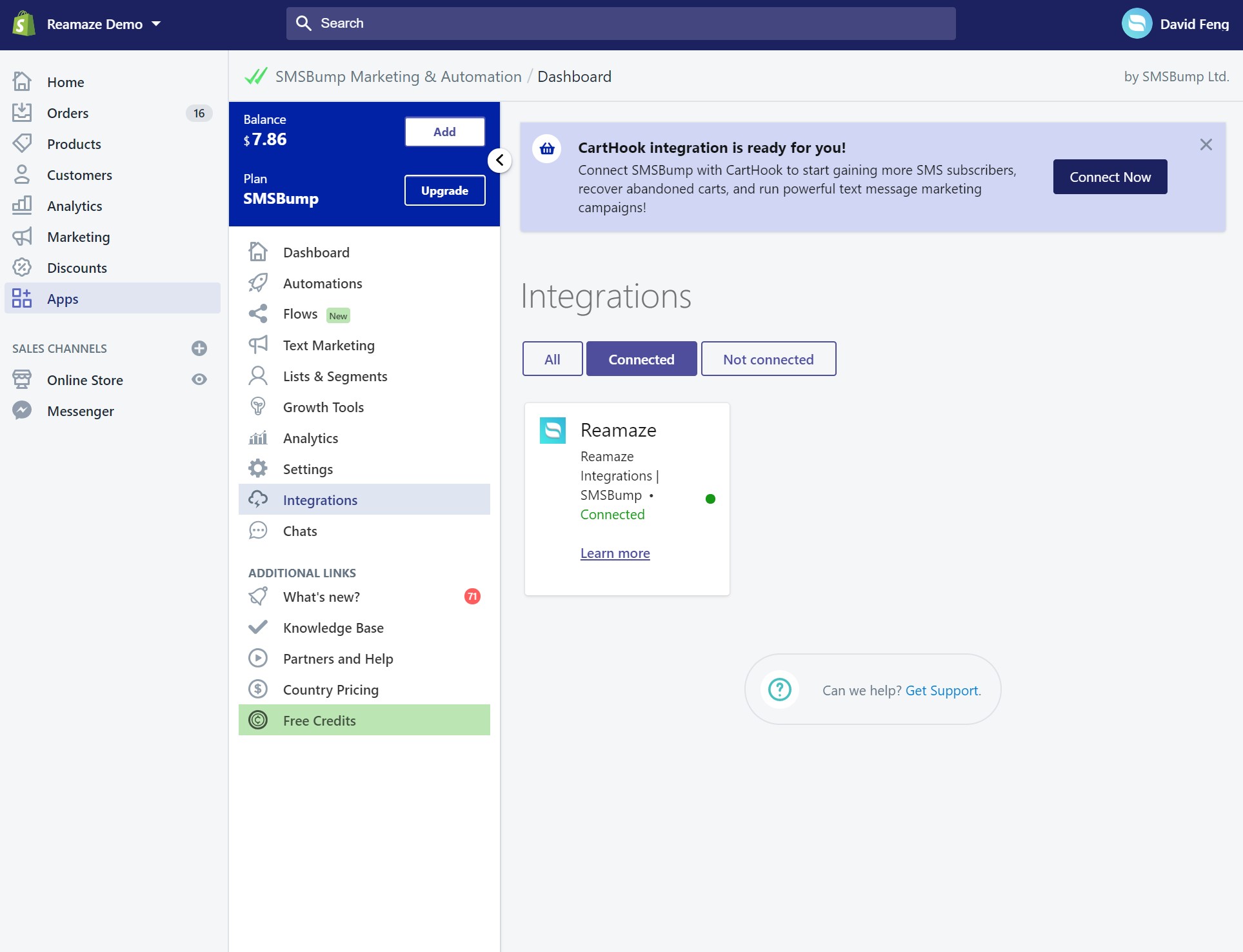
Responding to SMSBump Chats in Re:amaze
Once the integration is complete, you can easily respond to SMSBump chats directly from Re:amaze. When customers reply to SMS campaigns sent through SMSBump, their responses will be received and displayed within Re:amaze under your SMSBump channel.
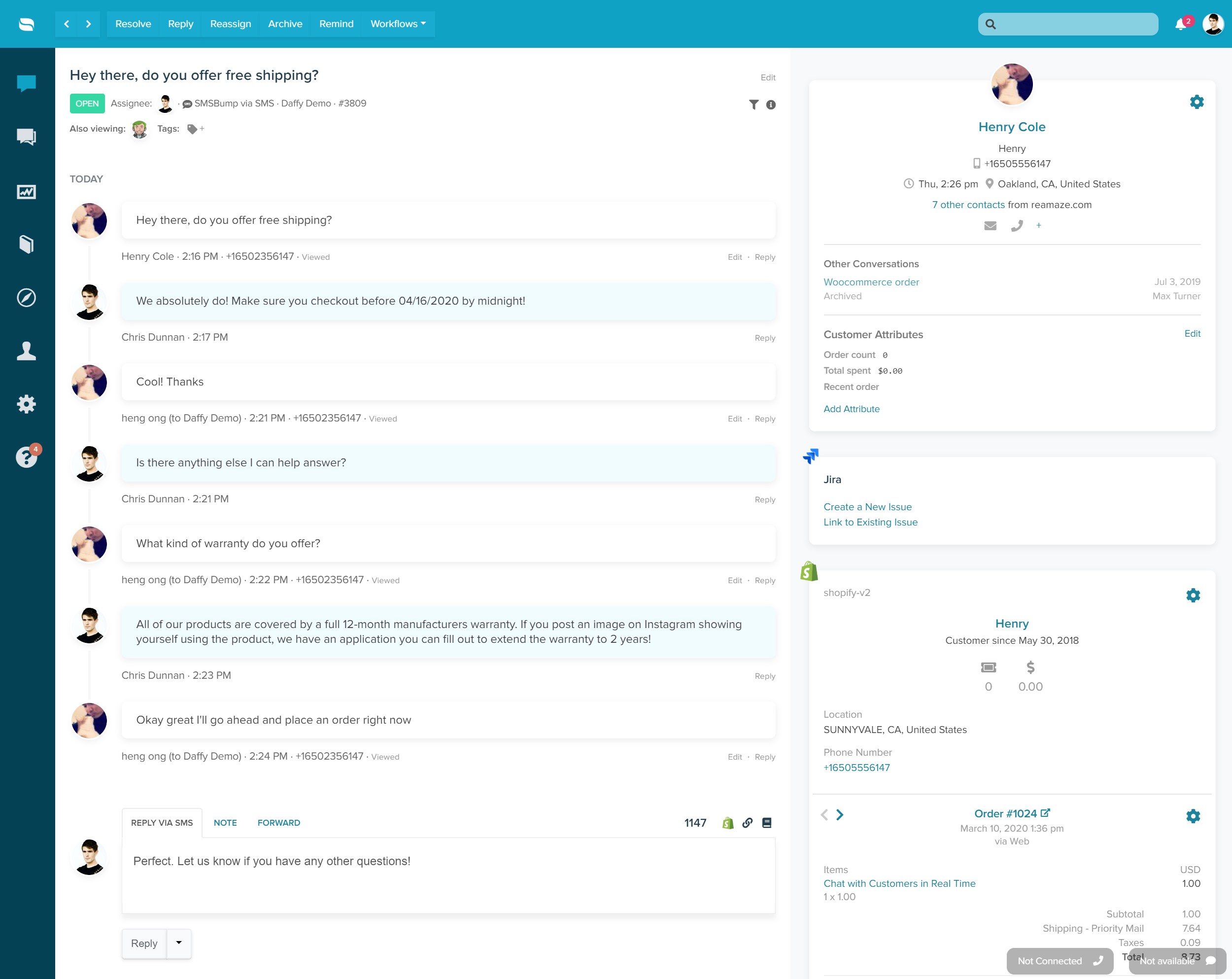
Additionally, all SMSBump conversations in Re:amaze are mirrored in SMSBump, ensuring you never lose track of customer engagements.